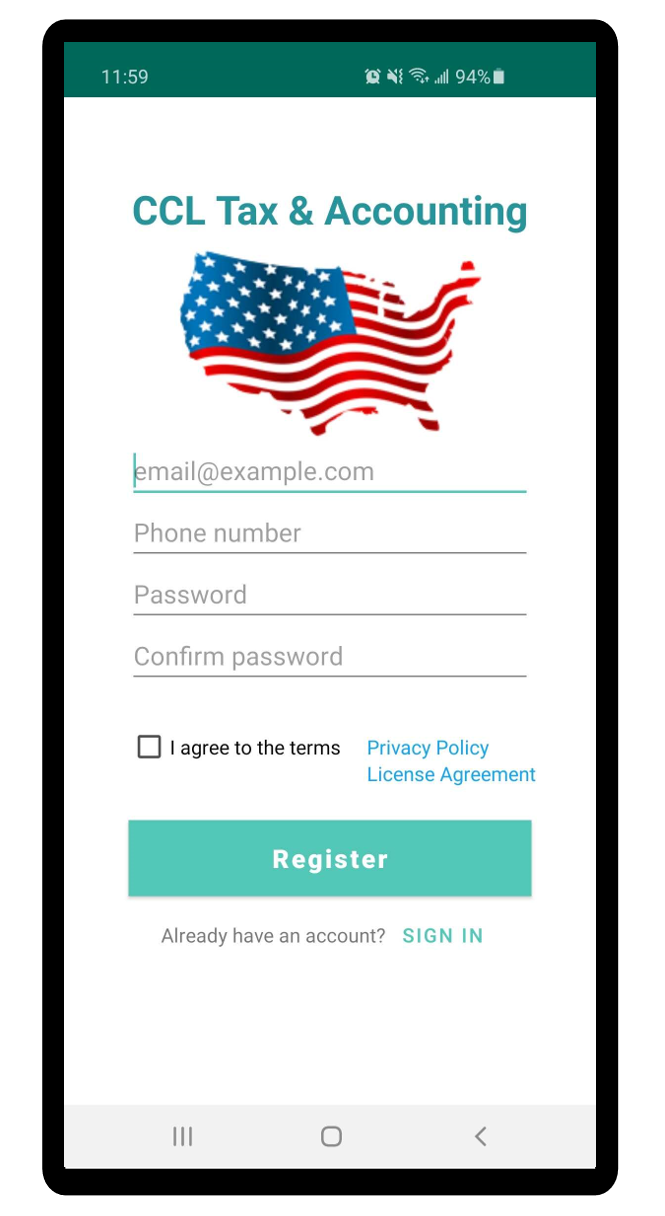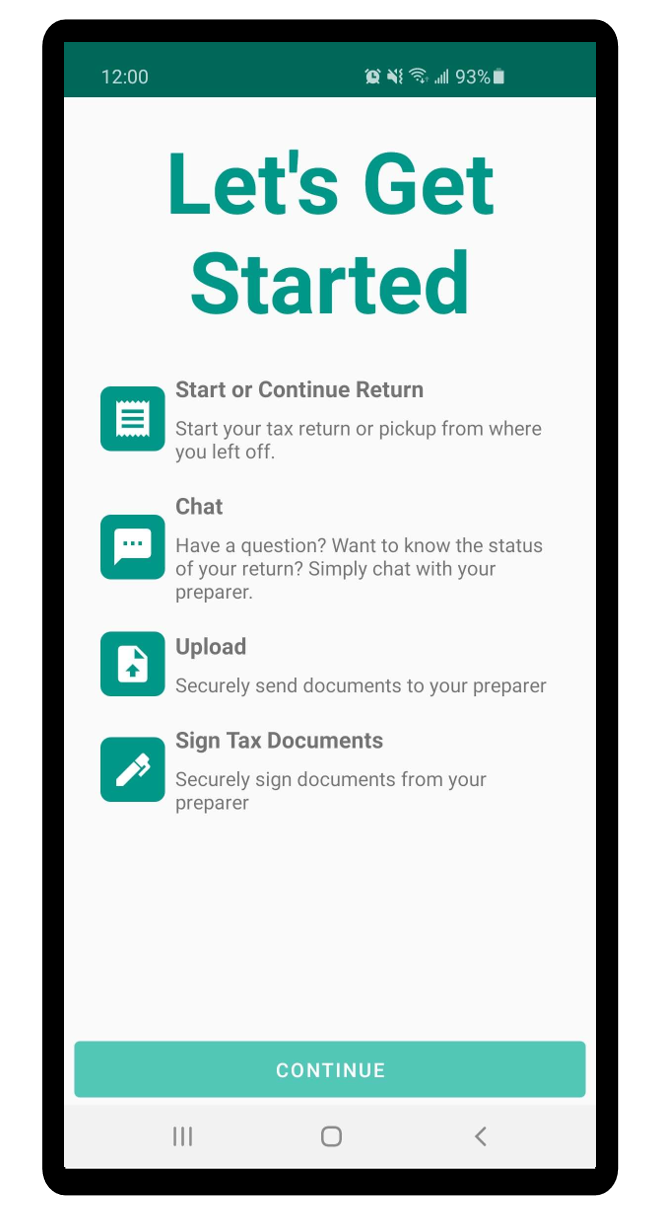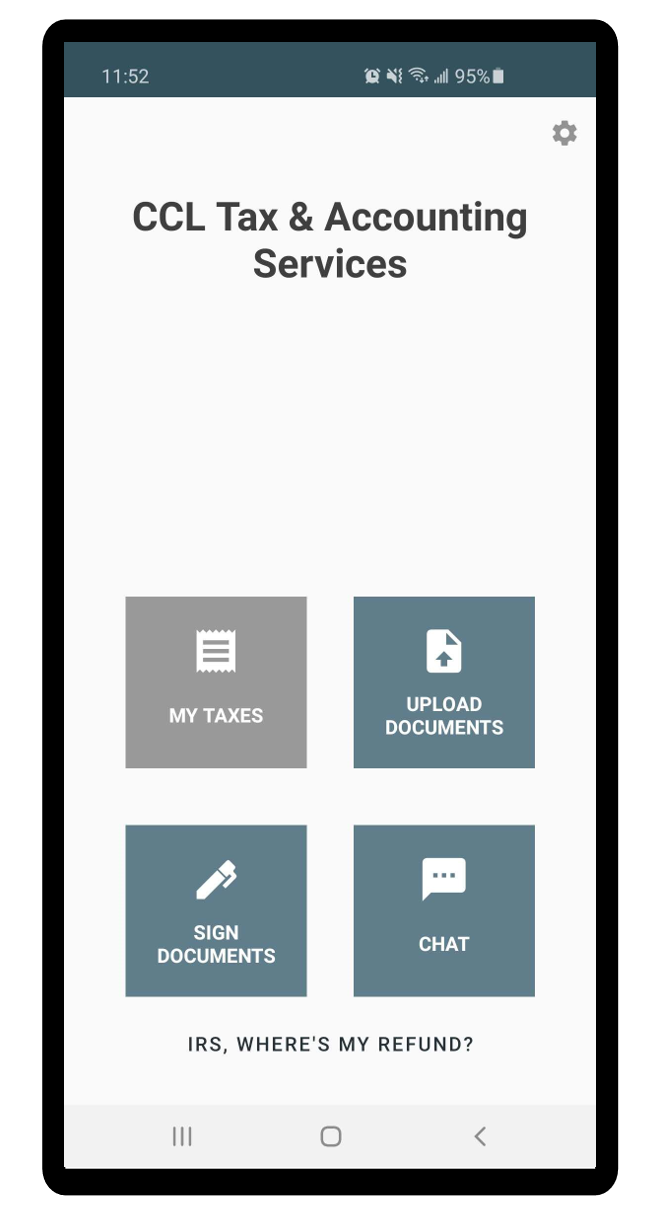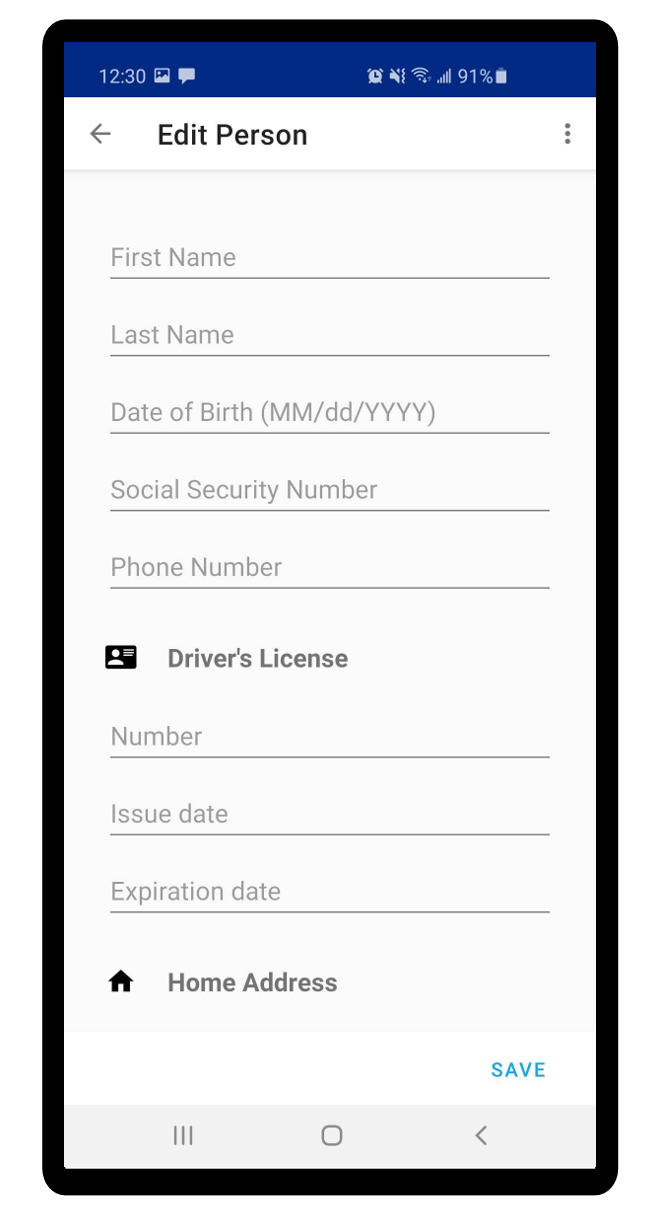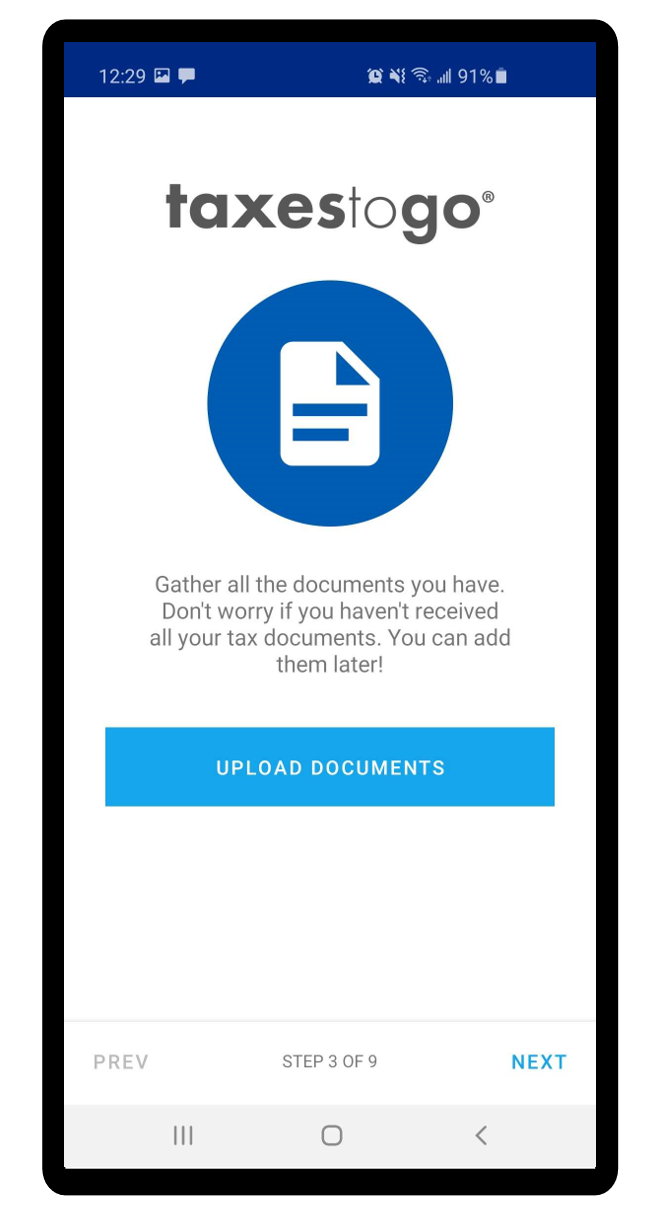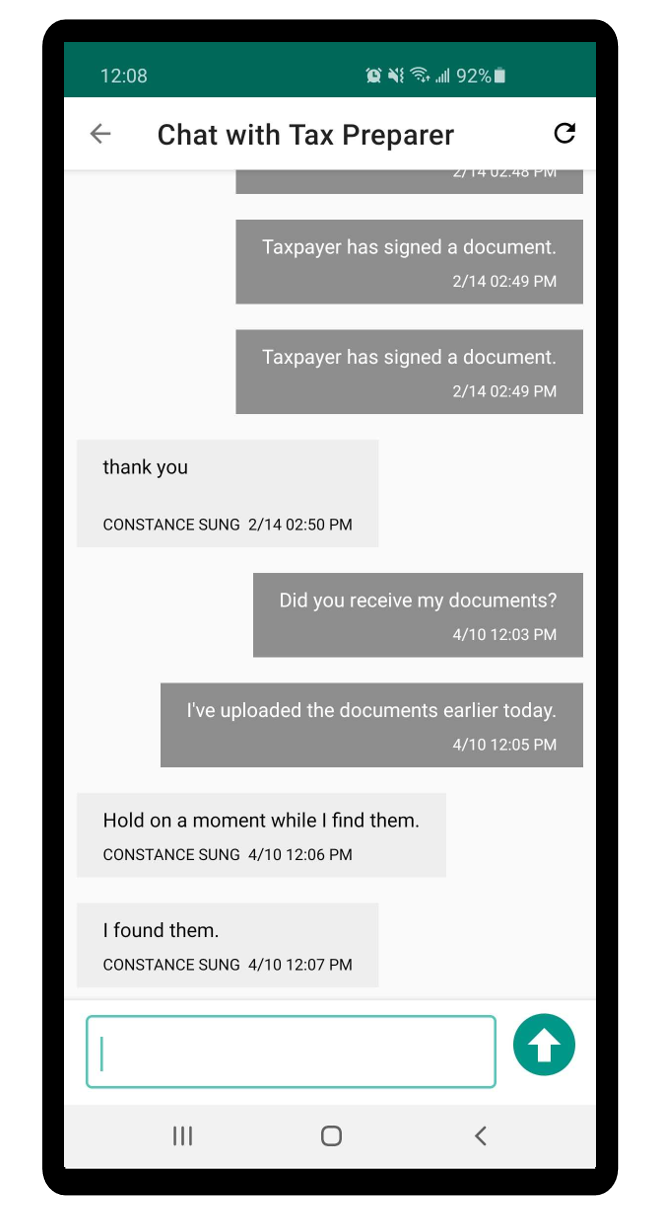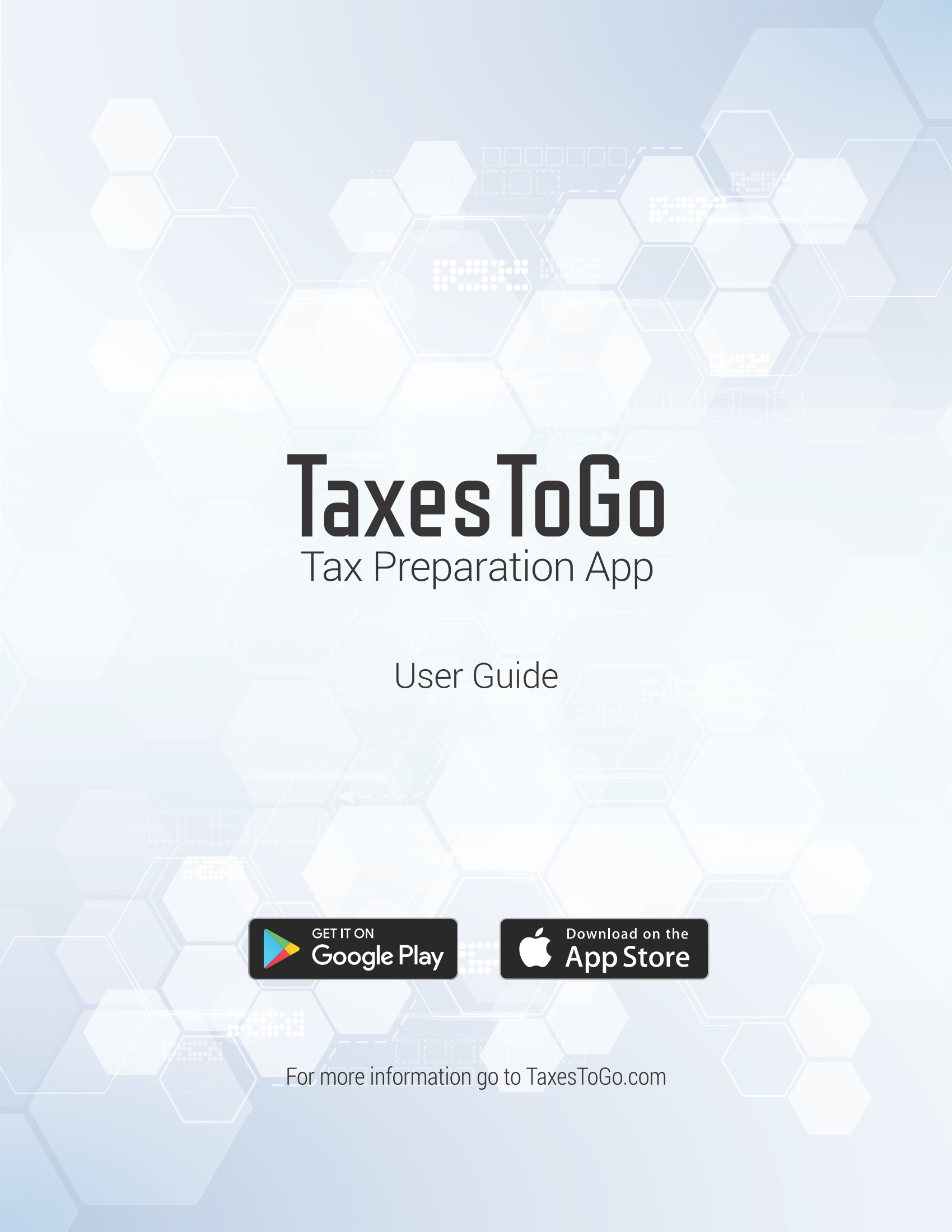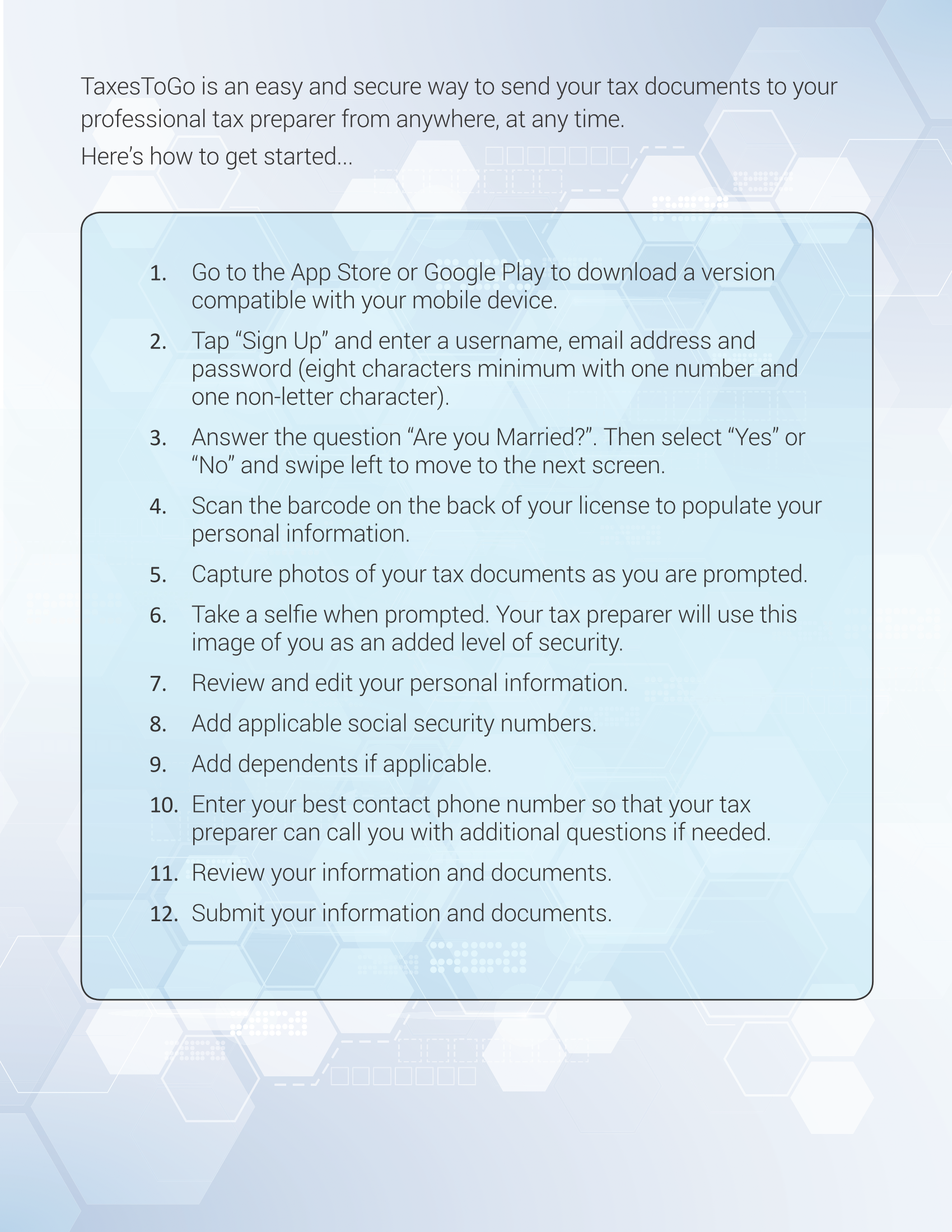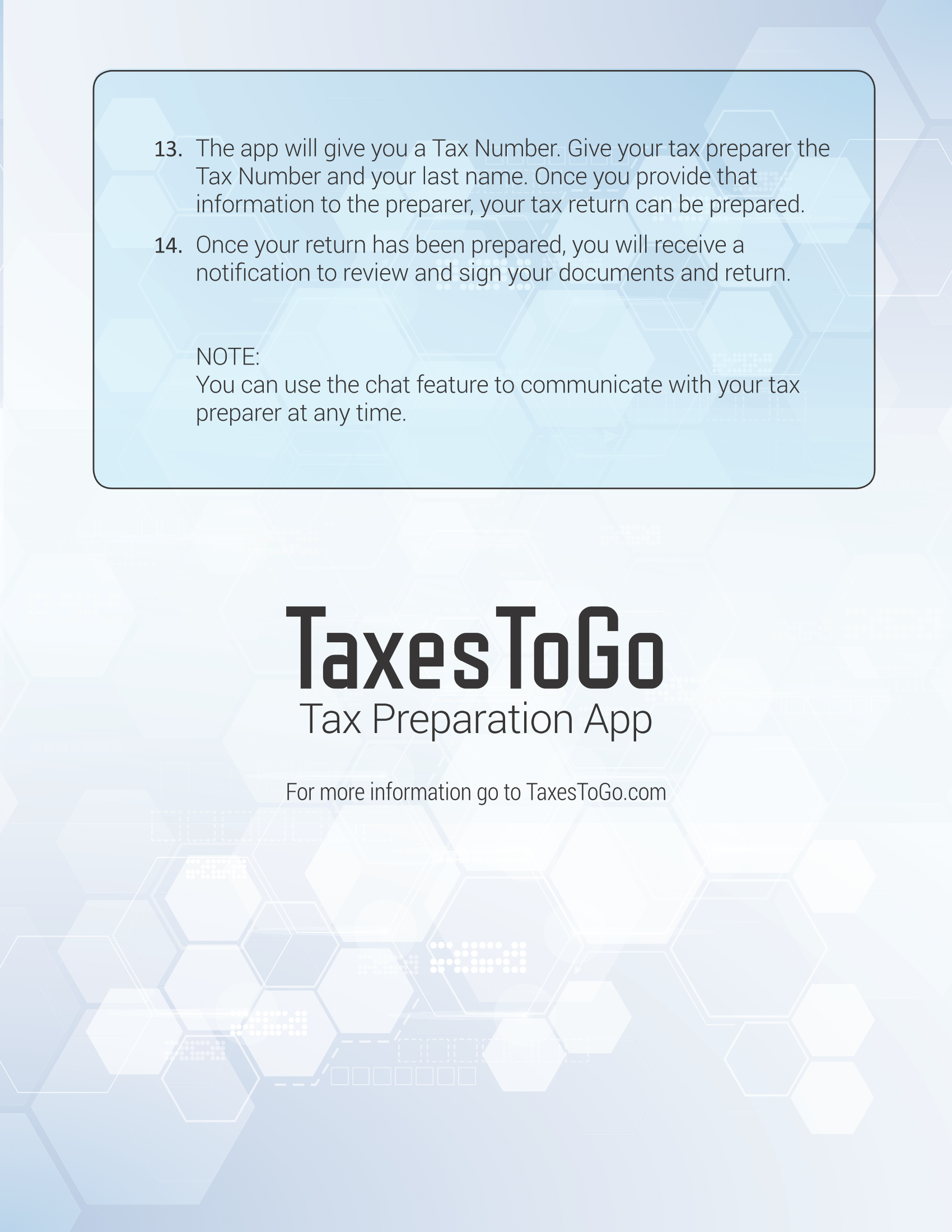Tax Filing On The Go
TaxesToGo® is a mobile app that allows you to send your tax information to our professional tax preparer from anywhere – no need for an office visit! You can save time and get your refund quickly.
Secure
Securely transmit your tax documents and information to our professional tax preparer using a unique Tax ID number for confidential communication. TaxesToGo® utilizes multi-factor authentication to make sure your conversations and documents are not at risk.
Easy To Use
Simply snap a picture of your tax documents, send them to our professional tax preparer, and sign your tax return all from your mobile device. TaxesToGo® App includes a chat feature for communication between you and our professional preparer.
Convenient
Quickly and securely send your tax documents to our professional tax preparer from your mobile device without ever having to visit our office. TaxesToGo® allows you to work on your schedule, whether it’s late at night or early in the morning. Enjoy a more flexible filing style.
How Does It Work
TaxesToGo® Mobile App allows you to get your taxes done easier than ever before. It’s as simple as Snap, Send, Sign. Simply snap photos of your tax documents. The app will provide your unique Tax Number, which you will give to your professional tax preparer who will then obtain the documents and information you’ve uploaded into the app. After your tax return is prepared by our tax professional, you will receive a tax summary through the app, which you will then sign to complete.
SNAP
Snap a picture of your tax documents.
SEND
Send your documents through our TaxesToGo® App.
SIGN
Sign your tax return
TaxesToGo User Guide
Create an account through the TaxesToGo mobile application. After an account has been created, take a snapshot of any documentation required to complete your tax return. Once we’ve completed your return, we’ll send it back to you for review and sign. The App includes a chat feature for communication between you and our professional tax preparer. This application is available for both Android and iOS and can be found in Google Play or the App Store.
Download The App!
Download today from the App Store or Google Play to begin.
To download your customized App, please enter your Name, Email, and phone number below and we'll send you the app via text message straight to your phone.
This is not a self-filing. Your taxes will be handled by a professional tax preparer.
Frequently asked questions:
Does the TaxesToGo® app eliminate the need for a preparer?
No. In fact, TaxesToGo® is a communication tool between you and our professional tax preparer. Send messages, documents, and signatures safely and securely. Our professional tax preparer will then handle your tax return with the information sent over. In other words, this is not a self-filing; It is a professional tax preparation service made secure and easy via an online platform.
Don’t have a smartphone?
We also have a client portal accessible from any computer. The client portal is not publicly accessible. To access the portal, you must first contact our professional tax preparer and provide your first and last name, Social Security Number (SSN), mobile phone number, and email address. A secured link to create your portal will be sent to you via text message or email. Next, register the account via the link using your last name, SSN, and mobile phone number or email address; The account registration information must match what you have provided to our professional tax preparer. Submit, verify, and complete! Now you can view, upload, and sign.
Will information from last year’s app pull forward into this year?
No. For security purposes, every year we completely build the app from the ground up. Any information entered by the user into the app is only specific to the current year.
Can I create a new app account with the same email and phone number?
TaxesToGo accounts are created based on email addresses. You cannot use the same email for more than one account. You can, however, use the same phone number.
What are the phone requirements to use the Taxes to Go Mobile App?
iOS:
Supported OS: iOS 11.0 and up
Camera Access
Photo Album Access
Internet Connection
Android:
Supported OS: Android 7.0 (Nougat) and up
Camera Access
Photo Access
Internet Connection